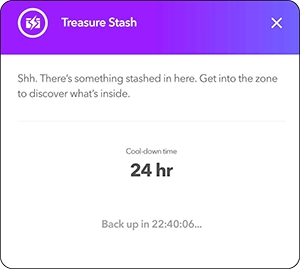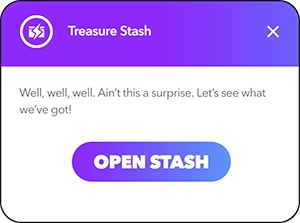❓How to check into a stash?
See those purple circles on your explore screen with the box and lightning bolt? What do they do? How do you use them?
Have you ever wondered what those purple circles on your explore screen are? These are treasure stashes which are full of loot!
To access and check into a stash, it is simple.
Find a stash you want to open, then walk/drive or ride to the location of it. (If you can't pinpoint exactly where it is, you can zoom in on the map to make it easier).
Once you have found the stash on the map and have arrived at the exact location you will receive an in-game message that will look something like this.
Now that the message has popped up click that big purple button that reads 'Open Stash' and you will receive your reward.
Go explore the world and visit more stashes (Don't forget that each stash has a cool down so go visit some others in the mean time!)
Last updated